Upload Options
Upload options are HTTP headers that can be used to change various settings for file uploads.
Headers
| Header | Description |
|---|---|
x-zipline-deletes-at | A relative time or JavaScript resolvable date string that specifies when the file should be deleted. |
x-zipline-format | One of random, date, uuid, name, gfycat. This will change the format of the file name. See here for more. |
x-zipline-image-compression-percent | A number between 0 and 100 that specifies the image compression percentage. |
x-zipline-image-compression-type | The image format to compress to. One of jpg, png, webp, jxl. See here for more. |
x-zipline-password | If set, the file will have a password protected dialog upon viewing. |
x-zipline-max-views | The maximum number of views before the file is deleted. |
x-zipline-no-json | Returns file urls seperated by a newline instead of JSON. See here for more. |
x-zipline-original-name | Must be true to have the original file name saved. See here for more. |
x-zipline-folder | A folder ID to automatically upload the file to. |
x-zipline-filename | This header will override the filename of the file, it supercedes the x-zipline-format |
x-zipline-domain | Instead of using the domain of the request, use this domain for the file URL. See here for more. |
x-zipline-file-extension | This header will override the file extension of the file. |
All headers are optional, except authorization, which is your token.
File Name Format
| Format | Example | |
|---|---|---|
random | Dh39ck.png | |
date | 2021-01-01.png | Uses the Files Default Date Format in settings |
uuid | b79c332b-306e-47ff-b564-2514075122fe.png | |
name | filesOriginalNameWhenUploaded.png | |
gfycat or random-words | adventurous-adorable-gorilla | See here for more information |
File Expiration
The x-zipline-deletes-at header can be used to specify when the file should be deleted. This can be a relative time or a JavaScript resolvable date string.
If using a relative time, feel free to use the ms guide to help you calculate the time.
X-Zipline-Deletes-At: 1d
This will delete the file in 1 day from the time of upload.
JavaScript Resolvable Date String
A JavaScript resolvable date string is a string that can be resolved to a date object in JavaScript. This can be used to set a specific date and time for the file to be deleted.
When using this, the header's value must be prefixed with date=
X-Zipline-Deletes-At: date=2025-01-01T00:00:00Z
This will delete the file on January 1st, 2025 at midnight UTC.
Image Compression
The x-zipline-image-compression-percent header can be used to specify the image compression percentage. This will only work for images.
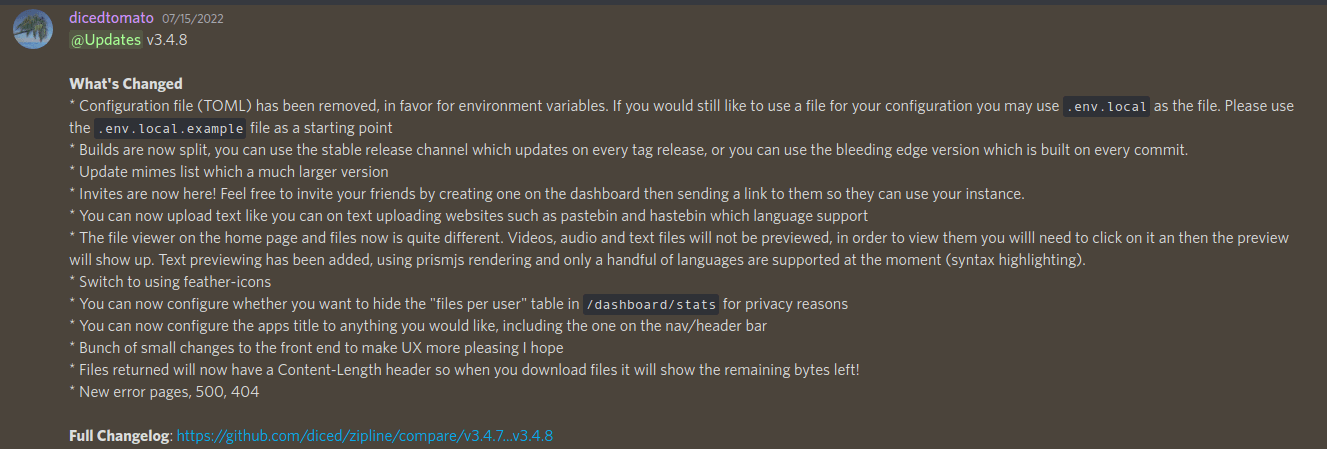
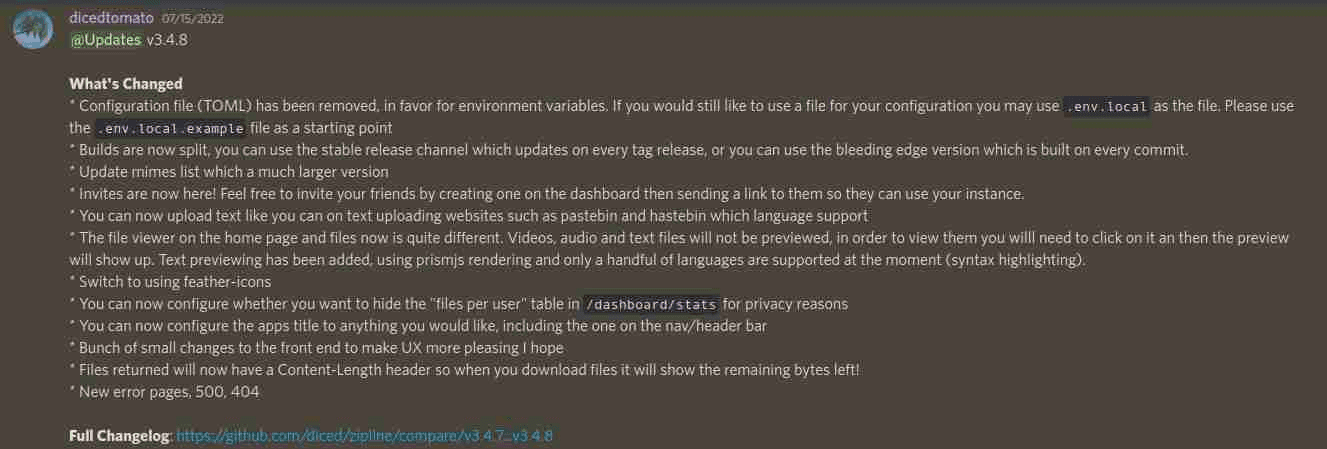
Changing the Format
By default, Zipline compresses images into the JPEG format. You can change this by specifying the x-zipline-image-compression-type header.
This header supports the following values:
jpgorjpegpng(idek why you'd compress to png but ok)webp(supports animated)jxl(may require additional setup)
If Zipline fails to compress the image, it will silently error out and use the original image.
Original Name
When using the x-zipline-original-name header, the original file name will be saved. This does not affect the file name when it is saved, only when downloading the file.
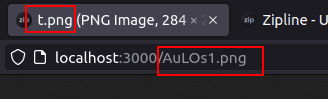
Override Domain
If specified, the domain in the file URL will be replaced with the domain specified in the x-zipline-domain header.
POST https://zipline.otherdomain.com/api/uploadX-Zipline-Domain: zipline.example.com
-> https://zipline.example.com/abc123.png instead of https://zipline.otherdomain.com/abc123.png
The domain must point towards the Zipline instance in DNS, obviously.
Randomize Domains
Given a comma separated list of domains, Zipline will randomly select one of the domains from that list to use like above.
POST https://zipline.otherdomain.com/api/uploadX-Zipline-Domain: zipline.example.com,zipline2.example.com,zipline3.example.com
can be any of the three domains.
Random Words
A gfycat like style of file name: adventurous-adorable-gorilla an N number of adjectives followed by an animal. The number of adjectives can be configured from the "Files" section of the Server Settings page. The separator can also be configured, but the default is a dash -. The animal list is a static list of animals, and the adjectives are randomly selected from a list of adjectives. The list of adjectives can be configured from the "Files" section of the Server Settings page.
Changing the word list
The word list must be at ./public/animals.txt and ./public/adjectives.txt. If these files don't exist, then Zipline will fallback to a built-in word list. The files must be in the format of one word per line. A restart isn't required if the word list is changed.